First of all…the engine.
I choose to use Unity3D, for the following reasons.
– I have some experience using Unity (probably that’s the biggest reason).
– The amount of resources to learn and use. https://unity.com/learn-premium
– Bolt! (I will talk a little more about it below).
– Shader Graph, used to develop shader without deal with code (or reduce a lot the necessity of coding). https://unity.com/pt/shader-graph
Shader Graph screenshot:
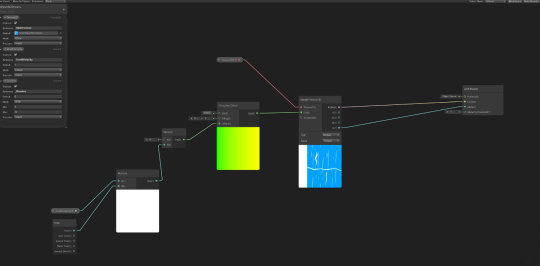
– LWRP (Lightweight rendering pipeline). It provides the features and support that I want to my game. https://blogs.unity3d.com/pt/2018/02/21/the-lightweight-render-pipeline-optimizing-real-time-performance/
Bolt
– If you never heard about Bolt, it’s a plugin made by the company Ludiq to develop games using Flow graphs and State Graphs. according to Bolt website:
“With Bolt, your next game or VR experience could be brought to life without writing a single line of code. Welcome to the next generation of visual scripting in Unity.
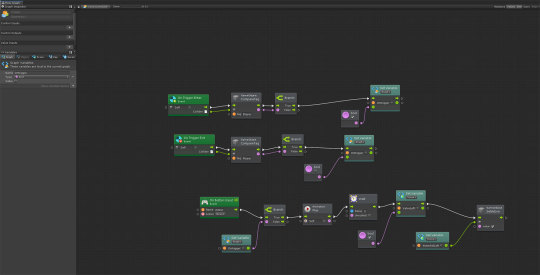
You can check out on the Ludiq website: https://ludiq.io/bolt
GIT/SourceTree
During my career as a game artist I’ve learned something very important. USE A VERSION CONTROL!
If you don’t have a clue what git is, don’t worry, soon I’ll show how to setup and use it.
Git is one of the most popular version controls for code and I’ve been using it for years. to make it more user friendly usually connect it to a graphic interface. There’s a lot of different softwares to use git, I prefer Sourcetree made by atlassian.
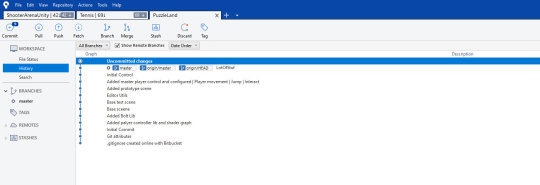
Some useful resources:
What is GIT
https://git-scm.com/book/en/v2/Getting-Started-What-is-Git%3F
Sourcetree git client
https://www.sourcetreeapp.com/
For now, just check all the resources. In my next post I’ll show how to setup your project.
